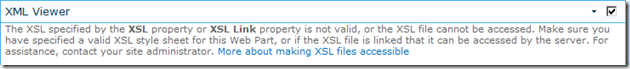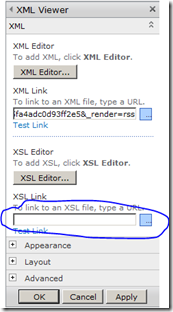In SharePoint 2007 it was a known fact that when you edit a page with SharePoint designer, unexpected behavior could occur after saving it! Extra tags in your MasterPage, PageLayout and style references you don’t want..
I now have come to the conclusion that this hasn’t changed in SharePoint 2010.
Place an XML Viewer WebPart on a SharePoint 2010 page, edit the XSL for that WebPart(For instance: Display a RSS Feed) and save the page.
When you now open that same page with SharePoint designer, do some adjustments on listviews, dataviews or change a random property on that page, save it, the XML Viewer WebPart is broken!
What happens?
After editing the page with SharePoint Designer some extra “enters”(CR) are put in the XSL of the XML Viewer WebPart and thus the WP is not displaying anything anymore…
Original:
After SPD:
Which results in a XML Viewer WebPart not displaying the requested results anymore..
“Solution/Workaround”:
Put your XSL Style Sheet in a separate file on the SharePoint site, and refer to that file from the XML Viewer WebPart so that SharePoint Designer cannot screw up the XSL anymore..
XML Viewer WebPart displaying some random RSS Feed.. (oh I don’t drink Heineken btw![]() )
)